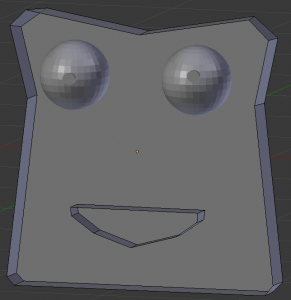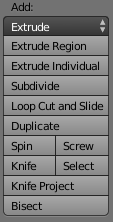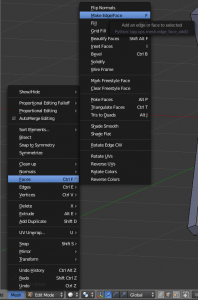I recently began digging deeper into learning 3D modeling. I studied 3D computer graphics a decent amount in school. However, this study was focused more on the programming-side of things. I never really got a ton of exposure to the “end user” side of things. This seemed to be holding me back from creating any type of 3D software that would truly be useful to end users, so I’m working to gain a better understanding of the 3D art process.
I’m using Blender because its free and fairly sophisticated. I tried some “simpler” free 3D modeling products, but they didn’t quite do it for me. It felt like something was missing. The tutorials here and videos from Chris DeLeon were very helpful in getting me started. They didn’t necessarily touch on what I’m more interested in modeling (fun little characters or other small objects) but were still helpful.
As I went through some of those tutorials, something finally “clicked” that hadn’t in my previous attempts at 3D modeling: 3D modeling really is like modeling with real-life clay (or Play-Doh). Given a very basic shape, it is up to you to mold and transform it into what you desire. In retrospect, this seems obvious but didn’t click with me until recently.
Anyway, I finally made my first 3D model on my own:
Tada! It is supposed to be a slice of bread with eyeballs and a mouth. Originally, I was going to make a full cartoony sandwich, but after making just one slice of bread, it seemed better to scale back and do something simpler.
The above bread slice started out as a cube, which was resized to make the thinner slice of bread. After that, almost all of the changes done were created using the Knife tool, which allows cutting into a mesh to create new edges (left hand side in my Blender setup):
The Knife tool was used to cut away the edges of the bread to make things look rounded. From there, I just deleted/moved edges of the mesh as needed. Occasionally, I also had to create a face since deleting edges sometimes removed a face:
The mouth was created using a combination of the Knife and Extrude tools. The eyeballs are just spheres moved into the slice of bread, and the pupils are just really short cylinders moved on top of the eyeballs.
I should note that nothing about this model is necessarily symmetrical – cutting the mesh on each side was done individually. I believe there is a way to have Blender automatically mirror changes on a model to make things symmetrical – I just need to figure out how. Working more efficiently is definitely something to learn over time, but getting a basic model “done” with whatever tools seemed obvious was a pleasant start for me.
My next steps are going to be to see what else I can do to this model (texturing, etc.) to make it look good, which should also provide more learning opportunities. If any more experienced artists have any tips, feel free to leave them in the comments. I’m definitely still a “newbie” when it comes to 3D art.